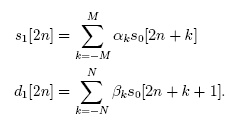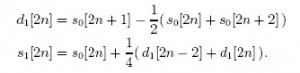It started off after Bez did a 150 mile cycle around west yorkshire with an insane amount of climbing. I suggested that I’d love to give a crack of the chilterns cycleway. Within 24 hours, the date was set; Saturday 29th of June 2019. Less than one week until the ride. We check the weather forecast and it says there will be a mid-week heatwave followed by a nice cool 21 degrees with the possibility of a few showers. Thats perfect. As the week wore on, however, the forecast temperature increased more and more until they were suggesting it might get up to 31 degrees. Still, the date was set. The route was slightly modified to avoid some of the worst bridleways reducing the route to a, mere, 170 miles.
Saturday morning started early. Bez was up at 3:10am I got up at about 3:50am. After a bit of early morning faffage we got on the road arriving in Ewelme, next to RAF Benson, at about 5:30 am. 15 minutes of fixing bags to the bikes later, and we were on our way in the early morning sun.
Almost immediately we hit the first climb of the day. Its quite gentle as climbs go and a nice, though slightly on the long side, warm up to start the day. We headed on towards the M40 along the top of the chilterns ridgeway making good speed into a minor headwind. We crossed the M40 and turned towards Stokenchurch along the A40. After passing through Stokenchurch we turned off the A40 and headed towards the next climb of the day through Radnage. Again it didn’t pose too much of a challenge thanks to our nice fresh legs. We pressed on towards Princes Risborough.
Our next climb of the day was supposed to be Kop Hill but we decided to do a small detour to do an even harder climb, Whiteleaf hill (Number 23 on Simon Warren’s 100 climbs list). This definitely burned but again it was still early and so we were still feeling good and fresh. We pressed on towards Wendover through lovely rolling fields.
Around the time we arrived at Wendover we were beginning to discuss our first break of the day but decided to press on to find a cafe that was next to the road. A few miles futher on we entered Wigginton and spotted that the local village shop had a cafe attached. What a perfect place to stop, eat, drink, refill our water, apply suncream and it also gave me a good chance to get my “bike stereo” set up. We were now 37 miles in and the temperature was increasing rapidly.
After a lovely stop we headed off listening to some drum and bass and pressed on towards Luton. There was only one major climb along this route at Aldbury but we were still feeling fresh and we climbed it quickly and continued past the Ashridge estate on the road. As we passed south of Luton the temperature was really beginning to build. We were now 5 hours and 60 miles into the cycle and my phone was saying it was 27 degrees and we could easily believe it. Our water was beginning to be depleted at a significantly increased rate. As we past through Lilley, looking for a cafe to stop at and get a refill, Bez stopped to ask a lovely lady if she had any recommendations. She refilled Bez’s bottles and recommended a little tea shop in Hexton so we pressed on. Sadly we turned off just before arriving at Hexton and pressed on through the most northerly part of the cycle. It was 15 miles and a little over an hour before we arrived in Hexton and found the little cafe recommended earlier. It was time to eat some food.
What an amazing lunch in a lovely little quirky cafe. I had stilton and bacon sandwiches and Bez had boiled potatoes, quiche and salad. The heat was really beginning to build and we were really appreciative of the break. After a little over an hour, we headed off up the hill out of Hexton and headed off back through Lilley, avoiding the bridleways that were part of the proper route.
As we stopped, so that Bez could get a photo of one of the Chilterns cycleway signs, the talk turned to icecream. Although neither of us were huge icecream eaters we both agreed that as the temperature shot past 30, now was the time to be eating some. A few miles further on we reached a right turn in Whitwell and as we began the turn up the hill, Bez spotted a likely looking shop down the road, so we diverted to get those icecreams going! Bez went for a twister and I went for a calippo. Oh god it was nice inhaling the icey cold in that heat, even if the brain freeze attack I suffered was one of the most debilitating i’ve ever suffered necessitating a sit down.
Post icecream, we pressed on towards Harpenden over some rolling hills arriving on the outskirts of the town around 2.45pm. We headed up the Lea valley walk enjoying the shade that the trees provided even though it was much harder going on the softer surface. While cycling this route Bez enxcouraged me to add a fizzy pill to my water to help me replace salts that I was clearly losing in the, quickly becoming, extreme heat. We pressed on through Harpenden and out along the Nickey line and back under the M1 heading towards the Gaddesdens.
We were now discussing how much chips would be a great plan. As we pressed on towards Great Gaddesden we were not seeing any pubs and we stopped by a group of walkers to ask for information. We were told of a couple of pubs in the near area that sadly turned out not to be on our route. However as we descended into Great Gaddesden we found a garden centre just before the next climb. I was beginning to hurt and lose my sense of humour so we stopped at the cafe for some refreshments. We were now 106 miles in and I was in to unknown territory, having only ever cycled 101 miles before. Bez dug into cake and smoothie while I stuck with apple juice and my peanuts. My phone was now telling me that it was 34 outside and I was beginning to dream of a pint of cider and those aforementioned chips. Feeling ever so slightly refreshed, we pressed on up the hill suffering in the heat. We had a long slow climb up towards Berkhamstead but it was a thankfully minor incline.
We descended into Berkhamstead and decided to find a pub. Finally, after some indecision on my part, we stopped at a likely looking pub that had outside seating and shade. A pint of cider and a, frankly undersized, plate of chips were imbibed. While there I popped into the local tsco to grab some paracetemol and ibuprofen to help with the leg burn. It was an odd town and not one I’d reocmmend. As we were kitting up to head on, some woman in a blue Audi shouted something at Bez though the only word we heard was Lycra. Still the pit stop was done, the temperature was beginning to drop and we were ready to press on. It was now about 5:45pm. We’d been out for 12 hours!
We headed out of Berkhamstead before turning left up a hill and out of the town. The next section was nice cruising along the tops of the hills toward the river Chess below Little Chalfont. As we crossed the river we approached a cross roads from which we could see the insanely steep hill in front of us. From a standing start we were off and up the hill. We only had a short climb but the hill averaged about 14%. It was a true leg killer but thanks to the chips (and cider!) we made quick work of it and turned off onto a bridleway. We bumped along the bridleway for a mile or so before taking a wrong turn into a field where we had a quick chat with a couple of lads who were incredibly suprised at the 120 miles we had cycled by this stage. We pressed on up the bridleway as I worried that my bike was beginning to make some very strange noises. When we finally exited the bridleway I inspected my bike to find out my front and rear quick releases had managed to undo themselves! I also discovered that the bearings in my rear wheel were beginning to fail. Oh well. I have to press on.
We headed round Amersham, through Little Missenden and up the hill towards Great Kingshill before heading on towards Speen. The ascent into Speen was long and gentle with a steep descent out of the town with a very sharp corner that took me by surprise. We climbed out of that descent stopping at a crossroads with a distinct doof of some kind of dance party in the distance. From there we headed over the hill towards Saunderton and through for a blissful run into West Wycombe down some thin but fast roads. The sun was beginning to get low by this stage and it was getting noticeably darker. As we reached the bottom of the next climb at the amusingly named, to me anyway, Bullock Farm lane we had cycled roughly 140 miles and it was now about 8:30pm. We pressed on up the challenging hill but Bez started to suffer from knee pain. We pressed on to the top and across a dip towards the M40. We stopped in the evening sun while Bez let his knee rest before pressing on across the M40 towards Hambleden. The descent to Hambleden was crazily steep but from previous rides I knew what was approaching.
We headed out of Hambleden towards Dudley Lane. Even when feeling a hell of a lot fresher this hill was a difficult one. The first part of Dudley Lane averages 11% peaking at around 15% and the legs were really beginning to burn. It eases off after the steep section but keeps on going. Finally we reached the top and after a quick break we headed on down hill towards Henley. After a quick dash into Henley we stopped by the Thames for a quick photo with the Henley Regatta being set up on the opposite bank. It was 9:45pm and the sun had now set. It was getting dark quickly so we headed straight on to the final 20 miles. Not far out of Henley we hit a steep leg burner, Chalk Hill, which was thankfully short and pressed on towards Ewelme. For the next 11 miles we headed over rolling terrain that averaged slowly upwards. It was about this time that we were losing the will to live. Bez was sounding like his sense of humour had entirely gone but at this point we just had to press on. We couldn’t really see anything in the dark and the last few miles were up hill along NCN 5 through dark forests. The ascent was not challenging but we were pretty broken by this stage and every pedal turn was an effort.
We finally reached the top of the final hill and had 6 odd miles to the end of our loop. We headed on down, along roads that had somewhat more ascent than we had been expecting or hoping. The miles truly began to drag on. 4 miles now remained. We were putting everything into it as we pressed on. Surely it can’t be far to go now? 3.5 miles!? Both of us had well and truly lost our sense of humour now but at this point we just had to press on. 3 miles. 2.5 miles. 2 miles. 1.5 miles. 1 mile, half a mile, quarter of a mile. Then .. we’d done it! 171 miles now completed we just needed to return to the car. A surprisingly long mile later we finally arrived back and it was done. What an epic day. It was now 11:25pm and I was beginning to feel very cold as my now inactive muscles stopped producing heat.
We took all the equipment off the bikes, put them in the car and headed off home. We were both completely brain dead after the day’s exertion but happy with the achievment. What a day! I’m not going to forget that for a long time!